 |
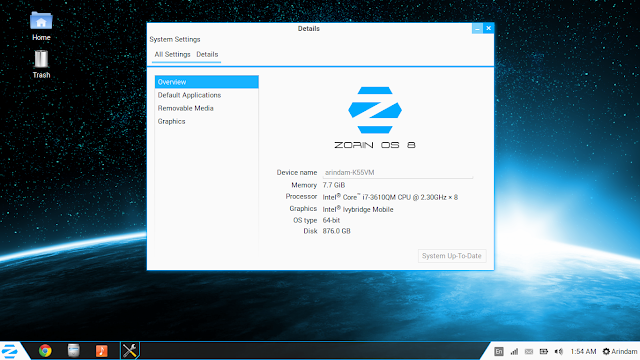 |
Before discussing the games features, first let me cover my usual sections:
Aesthetics
It is Zorin OS 8 and aesthetically brilliant. Compiz works right out of the box and animations are quite loud. All random effects are there in Zorin to drive you crazy! The below image is Zorin OS 8 with dark theme and a conky to further accentuate the desktop's aesthetics. You can install conky manager by teejee to get similar effects.
 |
Zorin dark theme is quite brilliant and actually caught my fancy. Zorin theme changer is a good option to choose between light and dark themes. Light one is the default theme in Zorin and I noted that not all applications gel well with the Zorin dark theme.
 |
 |
Zorin look changer is another trademark feature in Zorin. It offers the default Windows 7 look option along with Mac OS X, Windows XP and GNOME 2 looks. All of them are pretty refined and look good. Special mention must be made of the Mac OS X look - in previous versions of Zorin, it was pretty lame but Zorin 8 Gaming has a really polished Mac OS X look. If you hate Windows, you may prefer your desktop resembling Mac now in Zorin.
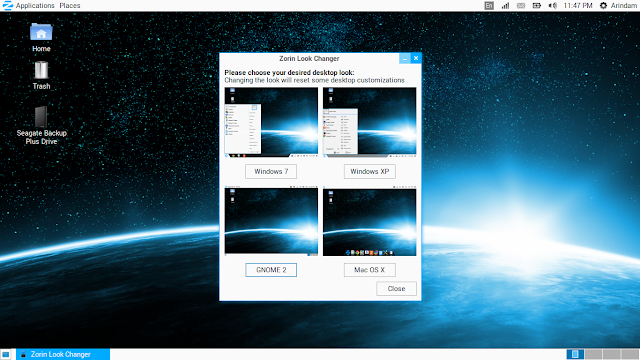 |
| Zorin Look Changer |
 |
| Mac OS X Look |
 |
| GNOME 2 look |
 |
However, I noted a bit of instability in the desktop environment while browsing between the themes and looks. Nothing serious happened but occasional error pop-ups or a deformed desktop may annoy you a bit. Upon re-selecting the look, things become stable.
 |
| Error Pop ups |
Overall, I am pretty happy with what I see in Zorin and go for a 10/10 in aesthetics.
Score for Aesthetics: 10/10
Installation
It is typical Zorin/Ubuntu and takes about 15 minutes of time to get fully installed. The steps are as usual and should not challenge any user, new or Linux veteran.
 |
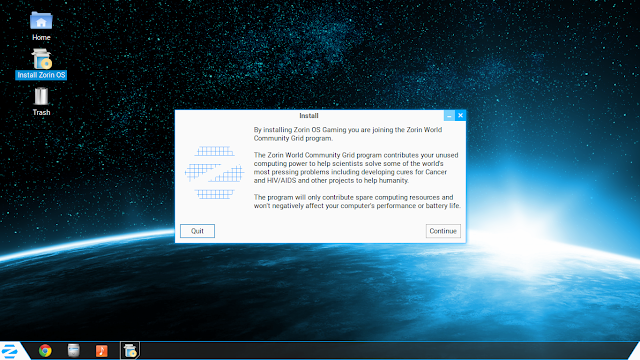 |
Score for installation: 8.5/10
Hardware Recognition
It is top notch in Zorin and I didn't face any issue here. Screen resolution, touch pad, WIFI, LAN, keyboard, sound card, webcam, etc. were properly recognized pre and post installation and things worked right out of the box including touchpad vertical scroll, single/double tap etc.
Score for Hardware Recognition: 10/10
Pre-installed Applications: Regular Applications
I divide it into two sections, one for regular packages and second for Games. Zorin OS 8 Gaming ships with almost all the daily use packages I can think of. A comprehensive list if given below:
- Office: LibreOffice 4.1.3.2 (Base, Calc, Draw, Impress, Writer), Document viewer
- Internet: Google Chrome, Empathy IM, Desktop Sharing, Remmina Remote Desktop, Skype 4.2, Thunderbird email client, Transmission bit torrent client
- Graphics: Blender, GIMP 2.8.6, Inkscape vector graphics, Shotwell Photo Manager, Simple Scan, Screenshot
- Multimedia: Brasero CD/DVD writer, Cheese webcam booth, GNOME MPlayer, Kazam Screencaster, Music, Openshot video editor, Sound recorder, Videos, VLC 2.0.8 media player
- Accessories: Activity Journal, Archive Manager, Calculator, Docky, File Search, Synergy, Terminal,, gedit, Nepomuk Cleaner
- Others: Wine, PlayonLinux, Ubuntu One
- Zorin Special Applications: Zorin Web Browser Manager, Zorin Look Changer, Zorin Theme Changer
Google Chrome (and NOT Chromium) is the default browser and it supports the latest Adobe flash plugin. People familiar with using other browsers like Opera or Firefox will find Zorin Web Browser Manager handy to download and install other web browsers. I installed Firefox in addition to Chrome.
Like all GNOME 3 distros, Zorin too ships with a social network integrator. It can be accessed through System Tools -> System Settings -> Online Accounts. I didn't note twitter in most of the GNOME 3 distros but Zorin has twitter as an option here along with Gmail, Yahoo, Facebook, Flickr, Instagram, Windows Live, Sina, aim, Salut and Jabber. Most of these applications integrate with Empathy IM and Shotwell barring twitter which doesn't have any application to integrate with. Downloading a twitter client like Hotot in Zorin will make sense to integrate twitter as well.
 |
| Social Network options |
Score for Pre-installed Packages: 10/10.
Pre-installed Applications: Gaming
I am no compulsive gamer and hence, I won't give any expert comment here. Zorin OS 8 ships with about 50 games in addition to Steam. It covers almost all games I like and enjoy like card games, chess, action games, strategy games, etc. I tried a few like billiards, chess, frozen bubble, robots, etc. and really enjoyed them,
 |
| Billiards |
 |
| WarZone |
 |
| Chess |
I won't bore you with a list of 50 games here; a screenshot of the games menu will do, I guess.
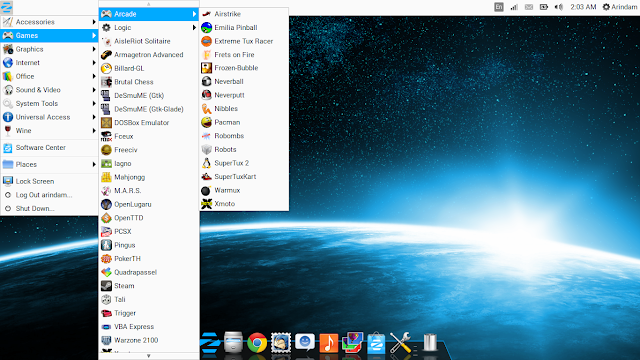 |
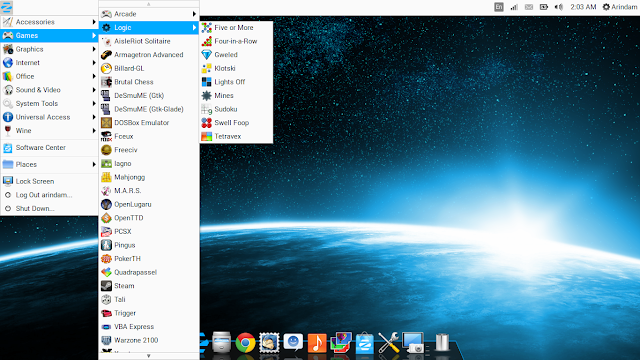 |
Repository
Zorin OS 8 sources it's primary packages from Ubuntu Saucy Salamander repositories. Further, a few third party repositories like Google Chrome, Skype, etc. are also in the source list.
 |
 |
| Zorin Software Center |
 |
| Synaptic Package Manager |
Performance
My experience with Zorin started with a sad note. During first few minutes of my usage, I saw that CPU usage was 100% and laptop heat unbearable. Initially I thought it must be due to the hybrid graphics that I have and installed bumblebee to tackle it. Bumblebee can be installed by running the following commands:
$ sudo apt-add-repository ppa:bumblebee/stable
$ sudo apt-get update
$ sudo apt-get install bumblebee-nvidia primus linux-headers-generic
$ sudo gpasswd -a bumblebee
Reboot and then test if bumblebee is working by running the command:
$ optirun glxgears
Things worked perfectly for me and bumblebee was properly installed. However, still the issue of laptop heat and 100% CPU usage continued. It was then I recalled the Zorin World Community Grid Program and did a little research on internet for the same. An application called boinc is actually responsible for the same and though the program was noble, to save my laptop I had to uninstall it by running the following command:
$ sudo apt-get remove boinc*
Once boinc and related packages were removed, CPU usage came down to less than 1% almost instantly and almost nil laptop heat.
 |
Post removal of boinc, Zorin OS 8 Gaming recorded a CPU usage of 0-5% and RAM usage of 440 MB. RAM usage in Zorin OS 8 Gaming is about 15% higher than other relevant GNOME 3 or forked distros I've used on the same machine during 2013-14.
With auto-login enabled, Zorin OS 8 Gaming takes about 31 seconds to boot. It boots in 19% less time than comparable GNOME 3 or forked distros.
| Operating System (64 bit) | Release Year | Size of ISO (GB) | Base | Desktop | Linux kernel | CPU (%) | RAM usage (MB) | Size of installation (GB) | Boot time (sec) |
| Pardus 2.0 | 2013 | 1.7 | Debian Testing | GNOME 3.8.4 | 3.10.3 | 0-5% | 278 | 6.4 | 52 |
| Mint Debian 201403 Mate | 2014 | 1.4 | Debian Testing | Mate 1.6.1 | 3.11.2 | 0-5% | 282 | 4.4 | 40 |
| Mint Debian 201403 Cinnamon | 2014 | 1.4 | Debian Testing | Cinnamon 2.0.14 | 3.11.2 | 0-5% | 285 | 4.9 | 49 |
| Mint 15 Cinnamon | 2013 | 1.0 | Ubuntu Raring | Cinnamon 1.8 | 3.8.0 | 0-5% | 307 | 5.1 | 32 |
| Mint 16 Cinnamon | 2013 | 1.3 | Ubuntu Saucy | Cinnamon 2.0 | 3.11.0 | 0-5% | 312 | 4.1 | 45 |
| Ubuntu GNOME 13.04 | 2013 | 1.0 | Ubuntu Raring | GNOME 3.6.3 | 3.8.0 | 0-5% | 321 | 3.9 | 24 |
| Tanglu 1.0 GNOME | 2014 | 1.0 | Debian Testing | GNOME 3.10.1 | 3.12.1 | 0-5% | 321 | 4 | 44 |
| Mint 15 Mate | 2013 | 1.0 | Ubuntu Raring | Mate 1.6.0 | 3.8.0 | 0-5% | 325 | 4.5 | 30 |
| Ubuntu GNOME 13.10 | 2013 | 0.9 | Ubuntu Saucy | GNOME 3.8.4 | 3.11.0 | 0-5% | 335 | 4.1 | 27 |
| Mint 16 Mate | 2013 | 1.4 | Ubuntu Saucy | Mate 1.6.0 | 3.11.0 | 0-5% | 355 | 4.5 | 31 |
| Siduction 13.2.0 GNOME | 2013 | 1.0 | Debian Unstable | GNOME 3.8.4 | 3.12.0 | 0-5% | 357 | 3.5 | 53 |
| Linux Deepin 2013 | 2013 | 1.3 | Ubuntu Raring | GNOME 3.8.1 (DDE) | 3.8.0 | 0-5% | 358 | 4.7 | 33 |
| Zorin OS 7 | 2013 | 1.7 | Ubuntu Raring | GNOME 3.6.2 | 3.8.0 | 0-5% | 364 | 5.6 | 28 |
| Ubuntu 12.04.3 | 2013 | 0.7 | Ubuntu Precise | Unity 5.20.0 | 3.8.0 | 0-5% | 370 | 3 | 39 |
| Antergos 2013.11.17 | 2013 | 0.8 | Arch | GNOME 3.10.1 | 3.12.4 | 0-5% | 376 | 4.1 | 43 |
| Ubuntu 13.04 | 2013 | 0.8 | Ubuntu Raring | Unity 7.0.0 | 3.8.0 | 0-5% | 377 | 4 | 26 |
| Gajj 0.1 Cinnamon | 2014 | 3.7 | Ubuntu Precise | Cinnamon 2.0 | 3.11.0 | 0-5% | 419 | 9.2 | 75 |
| Fedora 20 GNOME | 2013 | 1.0 | Fedora | GNOME 3.8.2 | 3.9.5 | 0-10% | 433 | 4 | 34 |
| Elementary OS 0.2 | 2013 | 0.7 | Ubuntu Precise | GNOME 3.6.3 | 3.2.0 | 0-5% | 440 | 3.1 | 22 |
| Zorin OS 8 Gaming | 2014 | 4.0 | Ubuntu Saucy | GNOME 3.9.90 | 3.11.0 | 0-5% | 440 | 9.2 | 31 |
| Zorin OS 8 | 2014 | 1.6 | Ubuntu Saucy | GNOME 3.8.2 | 3.11.0 | 0-5% | 445 | 5.6 | 31 |
| Ubuntu 13.10 | 2013 | 0.9 | Ubuntu Saucy | Unity 7.1.2 | 3.11.0 | 0-5% | 466 | 4.4 | 30 |
| ExTix 14 | 2013 | 1.5 | Ubuntu Saucy | GNOME 3.10.1 | 3.12.0 | 0-5% | 468 | 4.8 | 33 |
| OpenSUSE 13.1 GNOME | 2013 | 4.4 | OpenSUSE | GNOME 3.10.1 | 3.11.6 | 0-5% | 531 | 4.9 | 37 |
Overall, during my one week of usage, I got satisfactory performance from Zorin. I played games with NVIDIA graphics enabled, browsed internet for hours, prepared documents, watched movies and did a lot of other stuff. Zorin OS 8 Gaming gave me optimal performance every time and I didn't note any freeze or lag, barring a few annoying pop-ups that I mentioned earlier.
Score for Performance: 8/10
Overall
Zorin OS 8 Gaming is a perfect distro for users looking for an all purpose distro with loads of games in it. I really enjoyed my time with Zorin. However, I feel that the operating system should have been released alongside Ubuntu 13.10 and not in March 2014. It is almost time for Ubuntu Trusty's release and I recommend users to wait a few months for the release of Zorin OS 9 Gaming which will have 5 years of support. The present version has support till July 2014.
Otherwise, it is a great distro for Linux gaming lovers with almost everything pre-configured. All the features that made Zorin popular are there in Zorin OS 8 Gaming as well - easy installation, intuitive and familiar desktop environment, great performance and amazing aesthetics with user customization options. In fact, I now prefer Zorin OS 8 Gaming more than the mother distro Zorin OS 8. A big thumbs up from my side with a score of 9.5/10.
You can download 32 and 64 bit Zorin OS 8 Gaming from here. Check for the "Gaming" option in the webpage.
You can download 32 and 64 bit Zorin OS 8 Gaming from here. Check for the "Gaming" option in the webpage.









